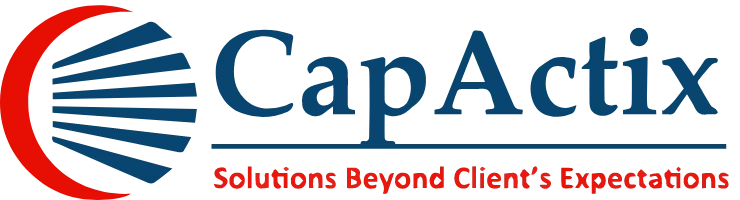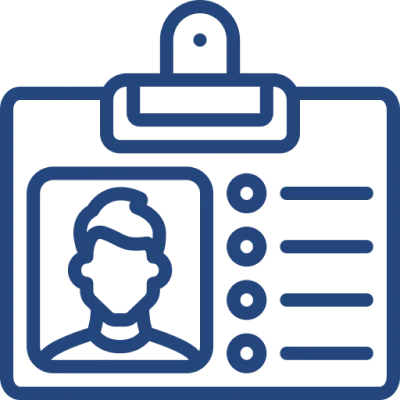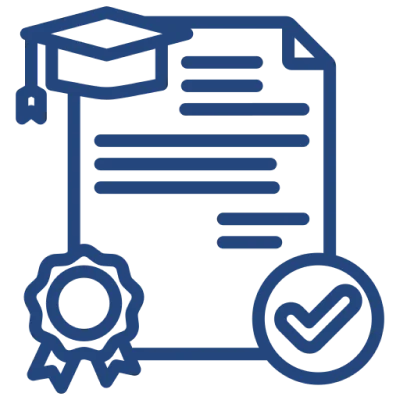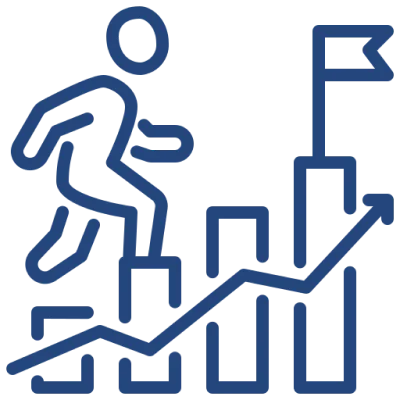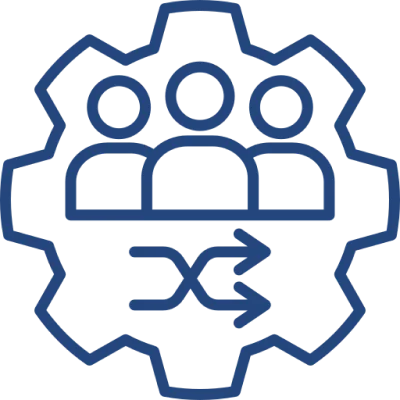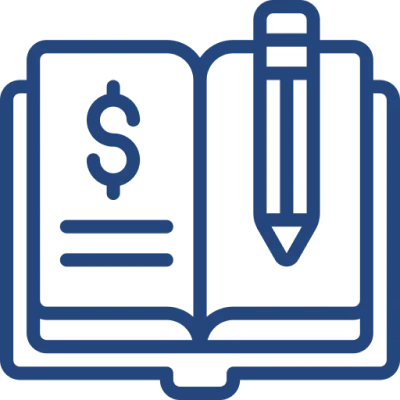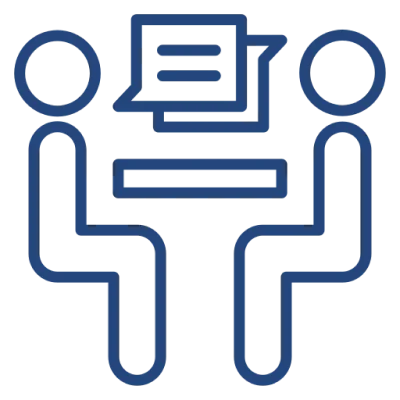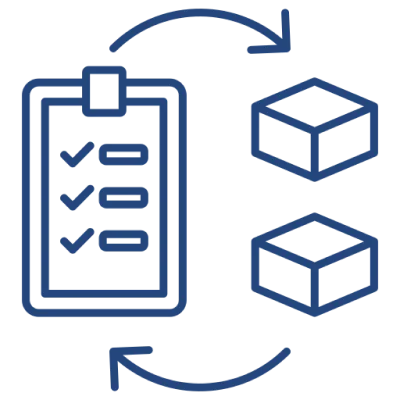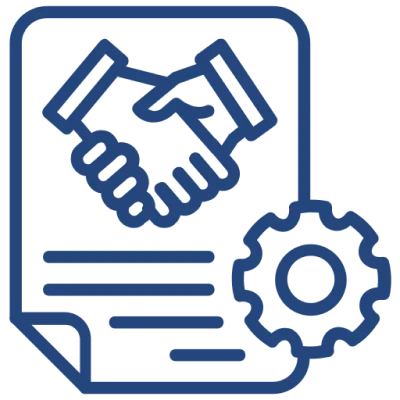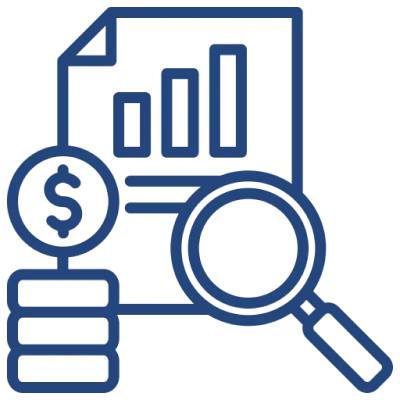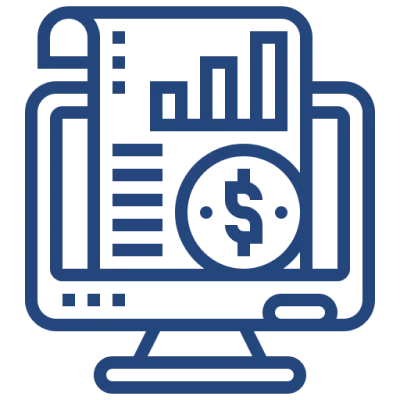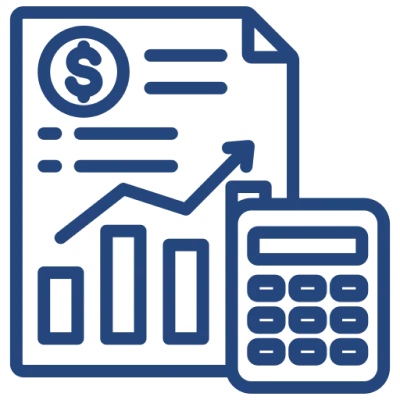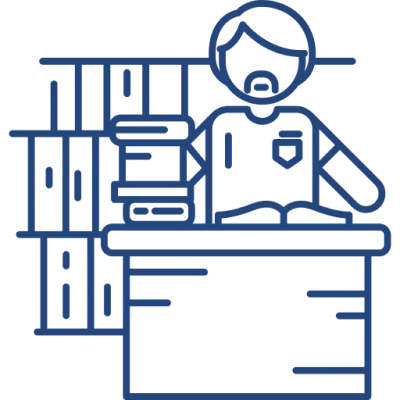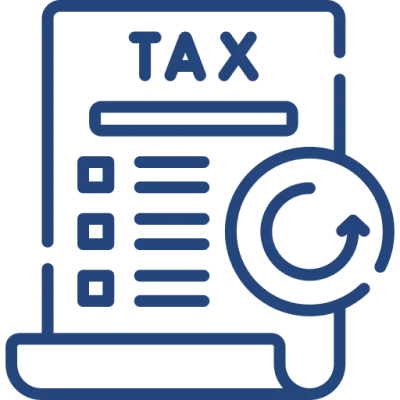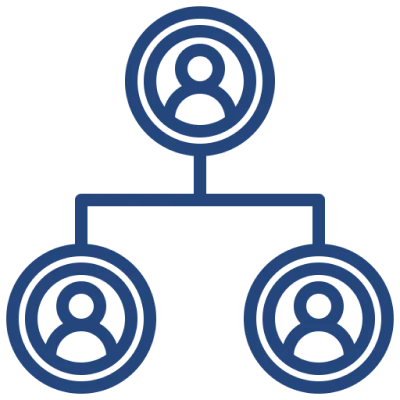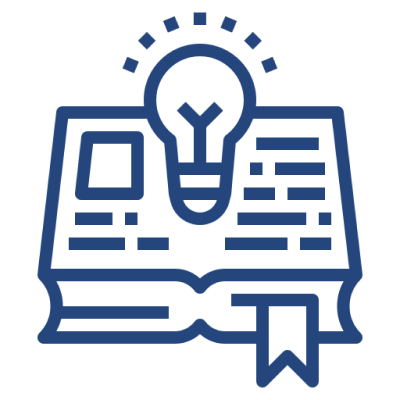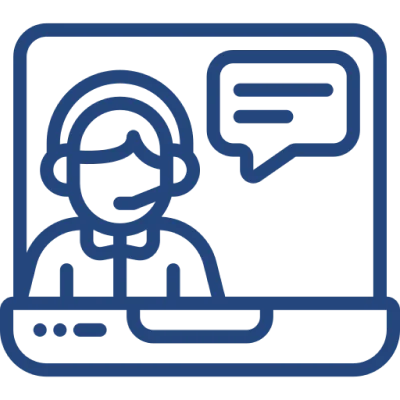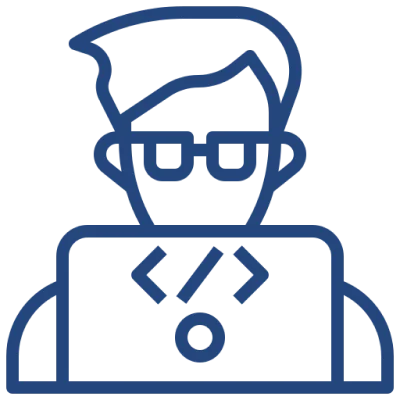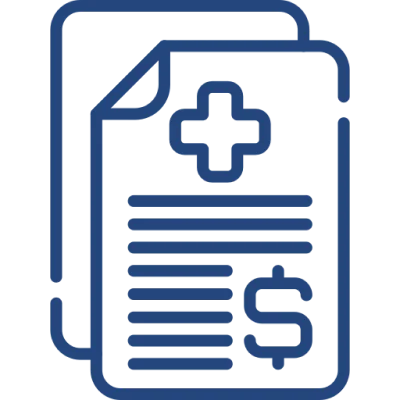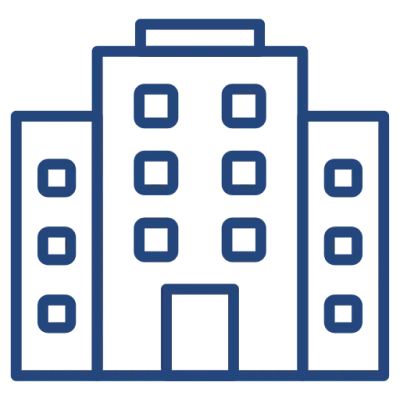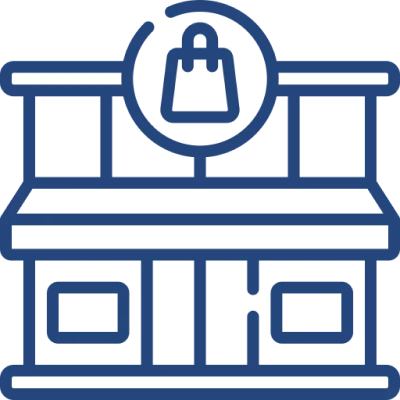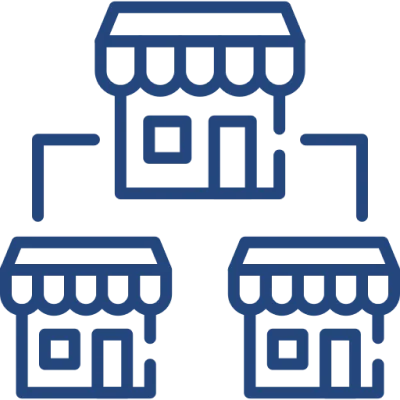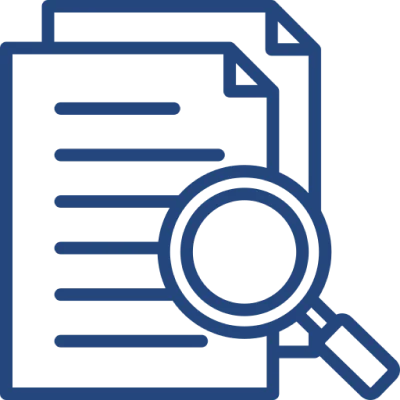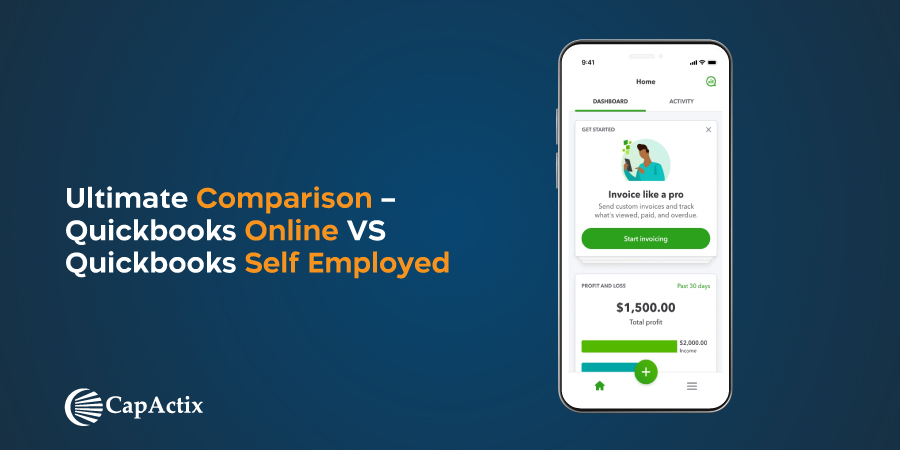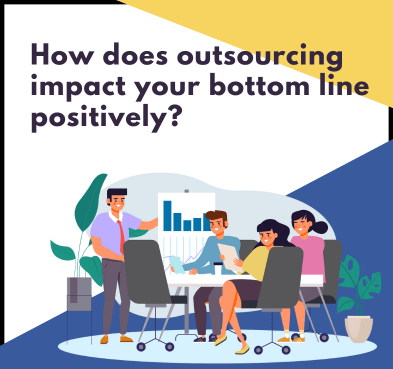If you are running an accounting business, then you can’t survive a day without the proper support of the dynamic accounting software. You need accounting software that can meet all your unique requirements and has the capacity to scale up as per your business size. In short, you need software like QuickBooks that can push your business towards success.
QuickBooks is the ultimate accounting software for small and medium-sized businesses. QuickBooks accounting services can help individual businesses to large businesses easily. And, to help out the individual accounting business owners, QuickBooks setup services offers two solutions –
- QuickBooks Self-Employed (QBSE)
- QuickBooks Online (QBO)
Comparison Between – QuickBooks Self-Employed vs QuickBooks Online
If you are a solopreneur who wants to use QuickBooks bookkeeping services to improve the efficiency and productivity of your operations, then you must be confused about whether to get QBSE or QBO because both are simply the best for the individual users. To clear your confusion, from the house of CapActix where all the leading QuickBooks software have been used for years – detailed comparison between QuickBooks Self-Employed vs QuickBooks Online is ready to clear your doubts.
Definition
QBSE – QuickBooks Self-Employed is a complete bundle of features that an individual business owner might require to run the business smoothly such as perfectly managing business and personal operations, estimating tax, paperwork filing, preparing tax returns and so on.
QBO – QuickBooks Online is an accounting services package for the small business to perform all the regular accounting work. From preparing invoices to tracking inventory – this QuickBooks accounting services will allow small businesses to effectively manage their operations without extensive manpower support.
Also read How Outsourced Tax Preparation Services save over 70% of CPA Firms’s Cost?
Users
QBSE – As the name suggests, the QuickBooks Self-Employed is designed to assist freelancers and contract-based individual with a simple business structure. Some solopreneur businesses can use QBSE as well – not all. If you are an individual business owner 0who gets individual clients from websites like Upwork or you work on a per-contract basis, then you can get QBSE to provide excellent services to your clients.
Moreover, if you mostly deal with sole-proprietor or single-member LLCs who file Schedule C and personal tax filing people as your clients, then this software has all the adequate tools to help you out. Since QBSE was created exclusively for the simplest of business structures, it does not allow users to manage and pay bills or integrate with e-commerce apps.
QBO – If you have a target to enhance the operational area of your business in the future or you want to hire more staff to help you out, then you need to use QuickBooks Online. This QuickBooks setup services facilities you to smoothly scale up your business in the future. As compared to QBSE, QBO provides you with the options to integrate with other software, track inventory, prepare invoices and so much more.
Benefits
QBSE – If you are thinking about use QuickBooks Self-Employed, then you can experience the following benefits –
- Highly cost-effective solution
- Compact and user-friendly features
- Easy to set up and learn
- Personal and business transactions can be perfectly managed on one platform
- It is a mobile-friendly version that can be accessed anytime and anywhere
- It might be solo program but still, during busy tax season more users can be added to improve workflow
QBO – When you are ready to grow your small sized business with QuickBooks Online, then you have following benefits ahead of you –
- Invoices, reports, and statements can be automatically processed
- Easily download bank statements to keep data up to date
- Multiple Windows users can simultaneously open the software
- Payroll subscription facility is provided
- Data from other QuickBooks programs can be imported
- Data can be accessed anytime and anywhere by syncing multiple devices
- Inventory can be tracked down easily
Features
QBSE – The users who don’t want to over complicate their business operations or they have simple clientele – they can use the minimal but easy to use features of QBSE to their advantage. The promising features of QBSE are –
- Automating Management – QBSE users have fewer business deals and documentations to prepare. But it is important to manage all the paperwork though. Thus, using the QBSE automatic business reports can be prepared. A bank account can be connected with the software to allocate all the financial resources in one place. Users just have to set up rules and categories, and the software will automatically allocate documents for them.
- Easy Tax Management – Easy tax management is one of the promising features of the app. The software will automatically notify you about all the prevailing tax rates and requirements which is a boon for individual business. Both federal and state tax returns are supported by the TurboTax bundle. It will automatically identify the relevant tax deductions to reduce the workload of an accountant. It has plenty of other tax return filing features to help out individual users.
- Personal and Business Separate Transactions – For the individual business, it’s a hassle to separately manage their business accounts along with their personal accounts. But, with the separate bank account setup offered for personal and business transactions, the personal and business expenses can be easily viewed separately.
- Easy Reporting – With QBSE, the hassle of paperwork and reporting can be minimized to zero. The updated data help you in viewing projected numbers anytime. QBSE has the potential to generate Profit and Loss statements along with the tax summaries. There aren’t many other accounting reports that can be generated with QBSE, but for solopreneur needs – it can generate all the relevant reports.
Also read 7 Common Problems Faced by CPA Firms in Today’s Accounting Business
QBO – QuickBooks Online is impressive accounting software with some of the effective features for the small business organizations such as –
- Economical Solutions – As compared to the cost of the QBO, it does offer some premium quality features to small accounting firms to smoothly run their business operations.
- Numerous Reports – On QBSE, users have only the option to create P&L statements whereas QBO can facilitate the creation of some highly advanced accounting reports.
- Operational Features – To manage the books of a small business organization, QuickBooks Online offers all the relevant features such as managing bills, tracking inventory, preparing invoices and so much more.
Price
QBSE – QuickBooks Self Employed is highly economical QuickBooks bookkeeping software. For the regular QBSE package, you merely have to pay $10/month with the limited facilities. However, to get the TurboTax Bundle, you have to pay $17/month.
QBO – To get the monthly subscription of QuickBooks Online Plus, you have to pay $50/month and in the bundle you will get – multiple user access, 1099 contractor, sales tax management, quarterly tax payments and so much more. You can also apply for the free trial period to understand the software before buying it.
Final Verdict
In the comparison between QuickBooks Self-Employed vs QuickBooks Online, it can be seen that if you are an individual contractor or freelancer with limited clientele, then QBSE is useful for you. But, if you are a medium scale accounting business with the aim to grow your business, then you should get QBO. Plus, both the accounting software are very useful and can make the life of an accountant super easy.
At CapActix, we use all the different versions of QuickBooks as per our client’s requirements. So, no matter what your accounting requirements are – just ping us on email – biz@capactix.com. or can call on +201-778-0509.