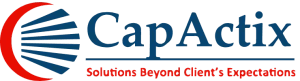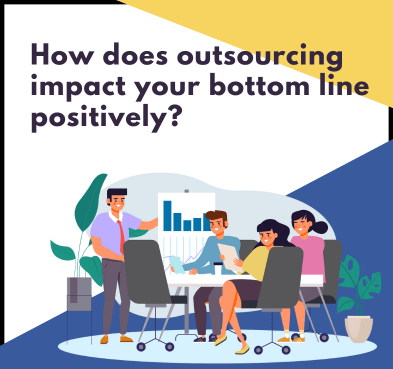The year 2020 might have been a bit slow from numerous aspects, but if we talk about QuickBooks Online updates, practically, every month, some new features are added to the package. Intuit has been making multiple efforts to elevate the performance and functionality of QuickBooks accounting services. Thus, they have introduced a plethora of new QuickBooks updates in 2020.
If you want to provide the perfect QuickBooks bookkeeping services to your clients, you will definitely love the new QuickBooks updates. At CapActix, we aim to provide proficient outsource QuickBooks accounting services to our clients; thus, we have already downloaded the latest QuickBooks updates – have you updated yet?
Top QuickBooks Online Updates of 2020
QuickBooks Online is developed with the motive of providing smart and fast accounting services. In the outsource QuickBooks bookkeeping and accounting sector, QuickBooks Online has been adopting quickly due to the light and unique features. In 2020, many new QuickBooks Online updates have been introduced that you should definitely use to provide excellent QuickBooks accounting services. Some of the must-try features are –
#1. Restructured Banking Tab
QuickBooks Online Banking Tab has received a completely new look in 2020 – from the general design uplift to multiple new features that are added to the banking tab.
- Elevated interface to ease batch actions
- The clarity in the tab names has been brought
- New feature to arrange and group the same transactions into batches
- Improved load time and page response
- New filters and search criteria
#2. Customized Email Address
In QuickBooks, the process of getting receipts and bills is quite swift and simple; you just have to forward emails to receipt@quickbooks.com. But, when you are providing QuickBooks bookkeeping services to multiple companies, it can be a bit tricky process, and there’s a high chance that you might send a bill to the wrong person.
To avoid that problem, QuickBooks is updated with a new customized email feature where you can create one unique, customizable email address per your clients. This way, you can easily send receipts and bills to the right place without any confusion.
#3. Inbuilt Amazon Business Purchase App
QuickBooks Online has made it easier for Amazon Business customers to synch their accounts. With the new Amazon Business Purchases app, you can easily connect your Amazon Business purchases with QuickBooks Online. You can easily sync your Amazon Business expenses with QuickBooks and simply review each transaction.
This new QuickBooks features can help outsource QuickBooks accounting service providers a lot as the manual data entry process can be eliminated completely. Furthermore, the details of each product, cost, and transaction can be analyzed. The bank reconciliation process gets very smooth with the feature.
#4. Third-party Apps Integration
If you are providing full time outsource QuickBooks bookkeeping and accounting services, you can now integrate third-party apps of your clients with one tap. Earlier, this facility was limited to QuickBooks Online Accountant master admin in multi-users firms, but not anymore. Now, you can effortlessly find, connect, and manage third-party apps of your clients in one place.
Under the QuickBooks Online apps tab, you can find an option called “Client apps” along with the “Firm apps” and “Find apps” features. Now, you can separately manage your firm’s and clients’ apps.
#5. Invoice Approval Template
In QuickBooks Online, a new invoice template is introduced that let user automate the process of previewing invoices before sending to clients. With this feature, you can get invoice approval quickly and gain more control over invoice management.
To save your time and efforts, you can select a workflow option from the left side, and there you will find the “Approve Invoices” option.
#6. Renaming – Worker Tab to Payroll
If you can’t find the Worker tab anymore, don’t panic because it’s replaced with Payroll Tab now. However, the functions and submenu options aren’t replaced – you can use the feature like before. This name change is made with the perspective that small businesses can navigate easily under the payroll name. It is a small update, but it might ease out the accounting process for small businesses.
#7. Productivity Enhancer – Tasks
If you are swamped with the endless list of tasks, you can say goodbye to your task list with the QuickBooks new Task tab. From making bank deposits, sending invoices to calling clients about past dues – you can easily manage all the tasks.
On the left-hand side of the QuickBooks Online Advanced menu, a new Task tab has been inserted to swiftly and easily delegate tasks. You can assign tasks to individual users with one click. Task Manager provides assistance in managing your remote teams effectively and improve collaboration. For the outsource QuickBooks accounting service providers, it is a very useful feature.
#8. Inventory and Payroll Manager
If you want to expand your accounting team without sharing too much data, you will be pleased to use the new inventory and payroll manager feature. The two new role custom features can help you grant access to the right person and save you from the trouble of sharing confidential data with everyone.
From the QuickBooks Online custom role drop menu, you can activate the Inventory Manager and Payroll Manager features. The permission settings for inventory and payroll management are preset so that you can grant access with one tap.
#9. Next-Day Credit Card Funding
If you don’t like to wait for your credit card payments, you can now enjoy the next day credit card funding. Now, the credit card payment deposition time has been reduced to half. From two days to one, the waiting time has been reduced dramatically. This feature has been activated from July 28, 2020. When you made a credit card payment through the QuickBooks Payments tab, you can expect payment the very next day without any extra cost. However, deposit time may vary with the payment methods.
#10. Three New Reports
Using the custom fields, you can achieve more power and flexibility to operate your business. QuickBooks Online has now introduced custom fields in the three new reports – vendor contact list, customer contact list, and unpaid bills in detailed view. It is an additional feature to the sales and custom detailed reports that already facilitates custom fields.
You can add more insight from the reports by creating custom fields such as additional columns and can use multiple filters like group, sort, and functionality. Furthermore, you can select any custom fields, including vendors, customers, sales forms, and other expenses.
Bottom Line
QuickBooks accounting services have evolved a lot in 2020 with so many different updates. If you want to provide the best QuickBooks bookkeeping services to your clients, you should instantly update your software and enjoy the latest features. To bring accuracy and perfection in your accounting work, always stay updated – period.
At CapActix, we are already using the latest QuickBooks Online so contact us on email – biz@capactix.com. or can call on +201-778-0509 for the best outsource QuickBooks accounting services.