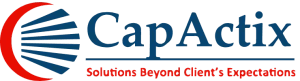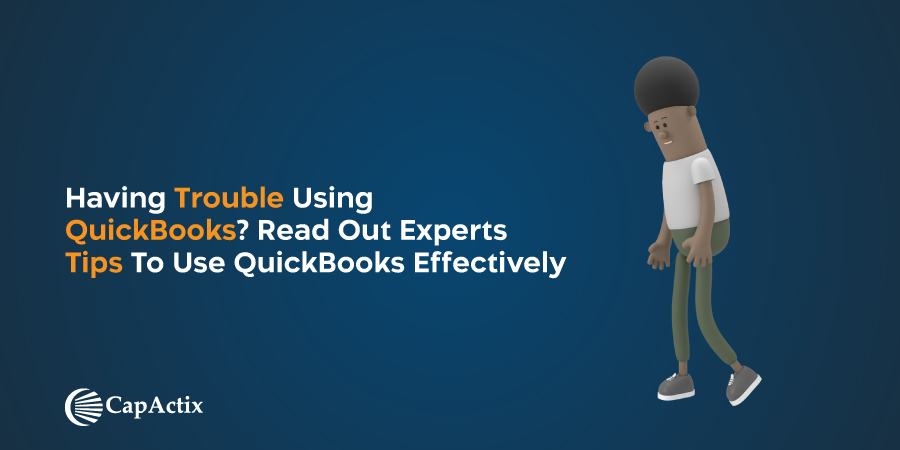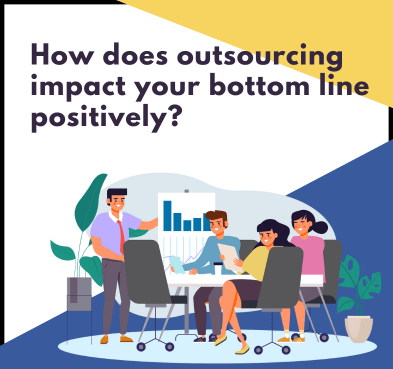If we search in the market for a comprehensive accounting software package with a variety of features, then you will automatically get to know about QuickBooks. It is a complete accounting package with detailed security, a user-friendly interface, and dramatic accounting features. QuickBooks for CPA firms is a sustainable business solution that will assist CPAs in performing various operations.
However, QuickBooks is software like any other business operating software that you are using in your accounting firm so it comes with a learning curve. Thus, if you want to use QuickBooks to smoothen up your accounting process, then you have to learn how to use it properly.
Tips to Use QuickBooks
Now, if you are an experienced accountant and have been using QuickBooks for years, then you must be proficient in using this tool like the CapActix team, but if you are starting your professional journey as a CPA, then you got to learn QuickBooks properly. Without the proper knowledge of Quickbooks, you won’t be able to offer flawless accounting services to your clients.
So, to learn QuickBooks quickly or to revisit some of the software tricks – we have contacted a few industry experts and created a list of some effective QuickBooks user tips –
Tip 1. Insert Employee Details
If you are handling the account of a client who has a large number of employees in different departments, then entering details of each employee individually will consume lots of time. But, here if you know the QuickBooks trick of visiting the Employee Tab that will take you to the Employee Centre, then you can reduce your workload. QuickBooks allows you to quickly create each employee profile, manage payroll, and arrange all tax deductions and benefits in one go.
Tip 2. Make your Own Checks
When you have a big business corporation organization where every business transaction is made through checks, then you are going to run out of checks quickly. And, when you have to request a new checkbook from your bank every other day, then it will take up lots of time and your work will unnecessarily delay. Moreover, if you don’t want to pay extra fees to your bank to issue a checkbook, then QuickBooks is a great solution as you can print your own checks by pressing on Bank Tab. This feature will save up your clerks’ bank trips.
Tip 3. Pay your Bills
Now, when you have purchased QuickBooks for your accounting firm and you are still using the traditional method of sending your errand boy to pay your monthly bills, then you are really wasting your time. You can simply use the Online Bill Payment option and pay your bills instantly with one tap and later on reconcile with your account payable to check the status of all your bill payments. This is one of the most useful QuickBooks online services for small business organizations.
Here you can learn the 15 QuickBooks Tips 2023: How to use it effectively
Tip 4. Customize your QuickBooks Layout
QuickBooks allows you to modify your Company Preferences for the structure of data, reports, and features that you do and don’t want to use. So, you need to modify the QuickBooks layout as per your company’s operations and convenience of your employees. With the perfect layout, your employees can work quickly as they can create quick tabs for the accounting functions that are repeatedly performed and improve their productivity rate. To adjust the layout of QuickBooks as per your preference, you need to go to Edit>Preferences>Desktop View.
Tip 5. Artificially Intelligent
Quickbooks is smart accounting software that has been powered by artificial intelligence. You can make your life easier with this trait of QuickBooks as it will automatically memorize the transactions that you have to perform repeatedly. To enable that feature, click on Lists>Memorized Transaction List>Memorized Transaction>New Group and set up the transactions you want to be memorized. By using this feature, you can automate some of your monthly tasks like paying bills or sending monthly payments to certain clients.
Tip 6. Use Outsourced Help
Well, if you want to use outsourcing accounting companies to assist you in making your business more profitable, but you won’t do that because you simply don’t want to overcomplicate your payroll system, then QuickBooks has a solution for this problem as well. It has a 1099 Vendors feature that will automatically manage payment plus sales tax of outsourcing contracts company. This will eliminate all the trouble that you have to go through to manage 1099 vendors’ accounts in the year-end.
Tip 7. Set up High Security
Okay, if you are fully trusting the power of QuickBooks software and your entire company is using it, then you need to be a little careful. When top management to low clerical employees are using the same software, and then you need an extra layer of security so that crucial features like online banking and payment management won’t be accessed by unauthorized people. So, you should use the QuickBooks feature where you can create a separate admin account for every user – this way you can allow restricted access to employees on QuickBooks which is essential to perform their job.
Tip 8. Resolve Conflicts Instantly
If you are facing a situation where two of your employees are fighting over a business transaction, then you can instantly pacify the situation by using QuickBooks where you can check the history of your every past business transaction and simply reconcile your statements. To check the history of your previous business transactions, you have to follow the Reports>Transaction History command.
Tip 9. Organize your Work
Sometimes, when you have multiple accounts working on different locations and have a large client base, then you will see that double accounts have been created on your QuickBooks. So, to better organize your work, you should merge all the similar accounts and manage them effectively. This can be done by choosing one account name, then going to another account for merging. Right-click and then paste and the name of the account you want all to be merged to.
QuickBooks is amazing accounting software that has been simplifying work for numerous accounting business organizations over the years. This software can become even more efficient if you use some of the interesting tips shared by the experts above.
CapActix has been using QuickBooks for years now, thus we know all the tips to run this software smoothly. So, if you are looking for Quickbooks bookkeeping services and want to use the expertise of our QuickBooks trained staff, then contact us on email – biz@capactix.com. or can call on +201-778-0509.